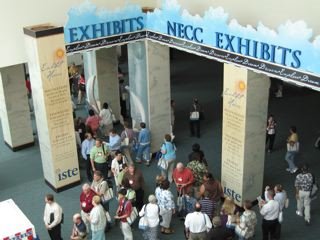Teaching Zack to Think
Teaching Zack to ThinkAlan November
www.novemberlearning.com
Alan is an entertaining and instructive presenter. This was the session that won my “Best of the Day” award. Alan is funny but he gets to the point and this session pointed out lots of things to think about when doing research on the web.
Alan thinks teachers need to redesign the assignments they give students. Assignments need to be more demanding, more rigorous and more suited to the technology of today. He raises the question – “What do we need to teach kids?”
He also stated that teachers need to redefine reading. Children read from the Internet not books. Reading on the internet is different then reading print. November, the person, not the month, quoted Marshall McLuhan’s "The Medium is the Message” –and made the point that people who learned with print do not bring their skills with them to the next medium. “It is time to redefine literacy.”
When you do a search for octopus the second listing is a bogus website about the tree octopus - http://zapatopi.net/treeoctopus/
Students need to think about and research who put the information on the internet. This is the equivalent of asking who wrote the book and getting them to think more carefully about the information on the web. Having students do a whois search to find out who published the website is the equivalent of having students check the author of a book. In some respects, I think, it may be more like founding out who is the publisher. November said students need to know who controls information.
Another example he showed is a MLK website, http://www.martinlutherking.org/, published by a white supremacist group who also publish the website stormfront.org. The MLK site comes up near the top of a Google search for Martin Luther King.
November points out that figuring out Google may get someone more power than they deserve. This lead to another point he made. “Children need to know the architecture of the internet.”
He talked about an assignment design that tells students to go to 5 sites and compare and contrast the information on the web rather than have students do a Google search.
Archive.org has the wayback machine that lets you see sites over time. This can be very instructive in understanding a website.
Alan feels that teachers need to teach children that information on the internet is in a state of constant movement, unlike books. Ask students to compare and contrast earlier versions of a website to today’s version.
Students and teachers can also check to see who is linking to the website to get a better idea of the references to the site. Cross-referencing websites gives one a better idea of the quality of the site. Who is linking to the website.
In Altavista putting link.www. zapatopi.net/treeoctopus/.com url:k12 will tell what k12 domains have links to the site. You can do that for any site. There is more info that can be gotten about a website and many of these things are outlined on his website. He also recommended Danny Goodman’s site search engine watch http://searchenginewatch.com/
For middle and elementary school students he recommended ask.com and answers.com as search engines for getting good results. Also, answers.com has a site reference feature.
Oher points Alan made were that:
Teacher should expand authentic audience for their work, globalize the audience. Use skype, blogs etc to connect kids to schools and build an audience for the work students do.
Teachers should have myspace accounts to show kids how to do it. Make teachers publishers of student work. Use blogs and the web to engage students. Take a look at http://pc40s.blogspot.com/ a teacher’s Pre-Cal blog site.
Keynote Speaker - DeWitt Jones
Extraordinary Visions
http://dewittjones.com/html/extraordinary.shtml
From his website: “Dewitt Jones is one of America's top professional photographers with a career stretching over twenty years. As a motion picture director, he had two films nominated for Academy Awards before he was thirty. Twenty years as a freelance photographer for National Geographic earned him a reputation as a world class photojournalist. Dewitt now speaks to associations and corporations all over the world.” http://dewittjones.com/
DeWitt Jones said Vision, Passion, Purpose and Creativity sums up his presentation in 4 words.
Told story of his first film about kayaking in Japan. He sold the idea to National Geographic without having made a film before. At first, Jones was turned down by National Geographic because he wanted to shoot the film himself. Then, after writing to the head of National Geographic he got the gig.
Jones said, “Nature teaches us that there is more than one right answer.” He showed lots of his terrific images throughout the presentation and said that not one photo is the right answer. Yje sense of possibility.
Jones said that it was important to be open to the possibility of more than one right answer. He also said that it is liberating to be when you remember that there is not one right answer. The average National Geographic article may have over a thousand images shoot but only 30 are used in print. It is not how many shots you take but if you get the good shot that is important.
First learn technique so that you are ready.
Then put yourself in place of most potential
Be open to possibilities.
Focus the vision by celebrating what is right about the situation.
Jones also said that life is about continually finding the next right answer.
Overall I was pleased to see someone in the arts doing a keynote and talking about art as a metaphor for life. All too often it is sports metaphors and speakers that we hear.
NECC July, 2006
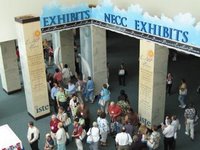 GarageBand Mechanics: Composition and Recording Arts for the Classroom Dan Schmit University Nebraska at Lincoln www.intelligenic.com
GarageBand Mechanics: Composition and Recording Arts for the Classroom Dan Schmit University Nebraska at Lincoln www.intelligenic.com handouts at: www.intelligenic.com/garageband/
Dan started by saying that there is a rumor that the next version of windows will have a garage band type app. Dan pointed out that most kids say music is a very important part of their lives and Garage Band gives them a chance to create music. As kids get older they doubt their creativity. Dan thinks iMovie and iPhoto give people creative tools to get back to creativity. He talked about the process of creation and emphasized that people need to give themselves permission to be creative.
Dan defined Garage Band as a sound design program and composition tool. Students can compose music to learn music. He believes that GB gives kids an opportunity to respect intellectual property. An example of playing a student’s GB song without giving them credit usually gets the student upset and is a good setup to get students thinking about copyright and respecting the rights of artists.
Use GB for creating sounds and organizing and combing them. There are 3 inputs loops, real instruments including voices and software instruments. Loops are like musical legos that can be organized and snapped together and play well together.
Projects Examples discussed were:
Rhythm Rondo musical form that uses repetition.
Present a rondo pattern - ABACABA then have students assign drum sounds as the A B and C sounds and create a composition with GB based on the pattern.
Another project is voices of power. Get voice files of speeches or poetry and drop them into GB. To drop files into GB you may need to convert them into a mp3 there are programs that convert wav files into mp3s. Drop the audio file into GB and add a soundtrack to it. Gives kids an opportunity to interpret a speech or reading.
Another idea is to create a musical piece and then create a video to go with the music rather than making a soundtrack for a movie.
Language arts activity - build a soundscape around a poem that a student has written or that was written by a poet. Start the project by recording a reading of the poem. Then add appropriate music. This is a kind of performance poetry project.
A neat trick is to alternate left and right speakers to create a surround sound experience. Pointed out some cool features like changes you can make to vocal tracks. Musical typing offers a very useful keyboard as opposed to the first keyboard that pops up.
We got into Podcasting as another use of GB. You can use radio sounds with the keyboard in GB. Ducking automatically lowers background music when the voice is talking.
An excellent presentation and everyone left happy and informed. Check out his book and the handouts available his website mentioned above.
 Ten Timely Technology Topic Tips
Ten Timely Technology Topic TipsAllan Dunn from Oregon and Chris Hayden from Auckland, New Zeeland
They had a corny start about things not working and gave a feel good sessions with jokes and humor like the term PowerPointlessness. They also showed some very funny video clips.
Most of the information they presented is on their nicely designed website: www.tt4tt.org
Some points made were:
Team – variety of people - Build a good team and feed them well
Targets - "Although technology may be the vehicle, focus on the journey and the destination." Change things gradually.
Trends – What will kids be using down the road. Showed very funny Fujifilm clip about the birth of a child and the newborn already has a camera and takes a picture of the parents.
Tasks – allow staff and students access to wireless network. Get used to color. Get everybody to back up!! Use Flash drives to back up. Regular training for staff is important. Short tech training before each staff meeting is recommended. KISS – Keep it simple stupid. Digital Media Kits – Burn CDs with info – images and sounds for students to put videos together – have a server distribution folder with media for student projects.
Tech-sperts – use students to help with tech and talk about tech
Truth – Verify info on the web
Tools go to open source software to save money.
They recommended www.findsounds.com a nice website with sounds. They pointed out that there is a math mac utility installed on Macs called grapher, check it out. Another thing they showed that I really liked was using Googleearth to show scale – paste images of Mt St. Helens next to your town to get a sense of scale, for example. They have a lot to offer and have a good time showing it but the humor can get distracting.
necc06